Let’s fix your computer for an affordable price.
We use top of the line repair tools and equipment and our technicians are up to date with the latest repair standards and techniques.
Let’s fix your computer for an affordable price. We can fix it all, repairing hardware and software issues are no problem for our certified technicians. We use top of the line repair tools and equipment and our technicians are up to date with the latest repair standards and techniques.
OS, Software & Installations

Hardware & Maintenance
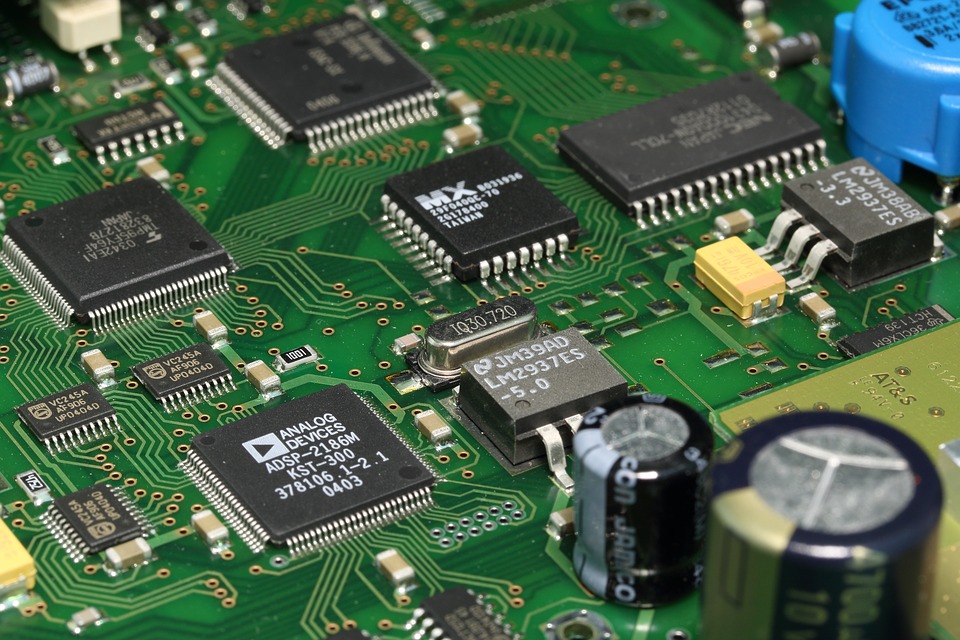
Liquid Spill & Re-branding

Essential Computer Maintenance Tips for Longer Device Life
Well-Maintained Devices Live Longer
Maintenance offers the best of both worlds. It’s far cheaper than swapping burnt-out devices for new or used replacements, and it puts off the disruptive transition from one machine to the next. Well-maintained devices last years longer than maltreated equivalents, supporting smooth personal and professional use patterns and keeping more of your hard-earned money in your wallet along the way. These electronic device maintenance tips are all well within the capabilities of the typical non-expert computer user.

Keep the Keyboard, Mouse, and Openings Clean
Start with the easy stuff: keeping your device’s accessories and openings clean. A dirty keyboard will eventually stop working properly To clean your keyboard’s more accessible surfaces, use a damp, lint-free cloth. Don’t spray water directly onto the keyboard or allow water to pool anywhere on it – this will only make things worse. Use the same approach to clean your mouse’s accessible surfaces.
Gently Clean Your Monitor
Your monitor might seem solid enough, but it’s just as vulnerable to dust and debris as your keyboard and ports. Dust it periodically with a microfiber cloth. Remove tougher stains with LCD screen cleaner
Use an External Hard Drive for Backup & Extra File Storage
Your job or hobby might require you to download or create and store large multimedia files. Sure as day follows night, these files will affect your system’s speed and overall performance. But you can’t simply delete them, can you? Yes. You can delete them from your computer’s hard drive – as long as you have another home for them. An external hard drive is your best bet.